Phone:
(701)814-6992
Physical address:
6296 Donnelly Plaza
Ratkeville, Bahamas.
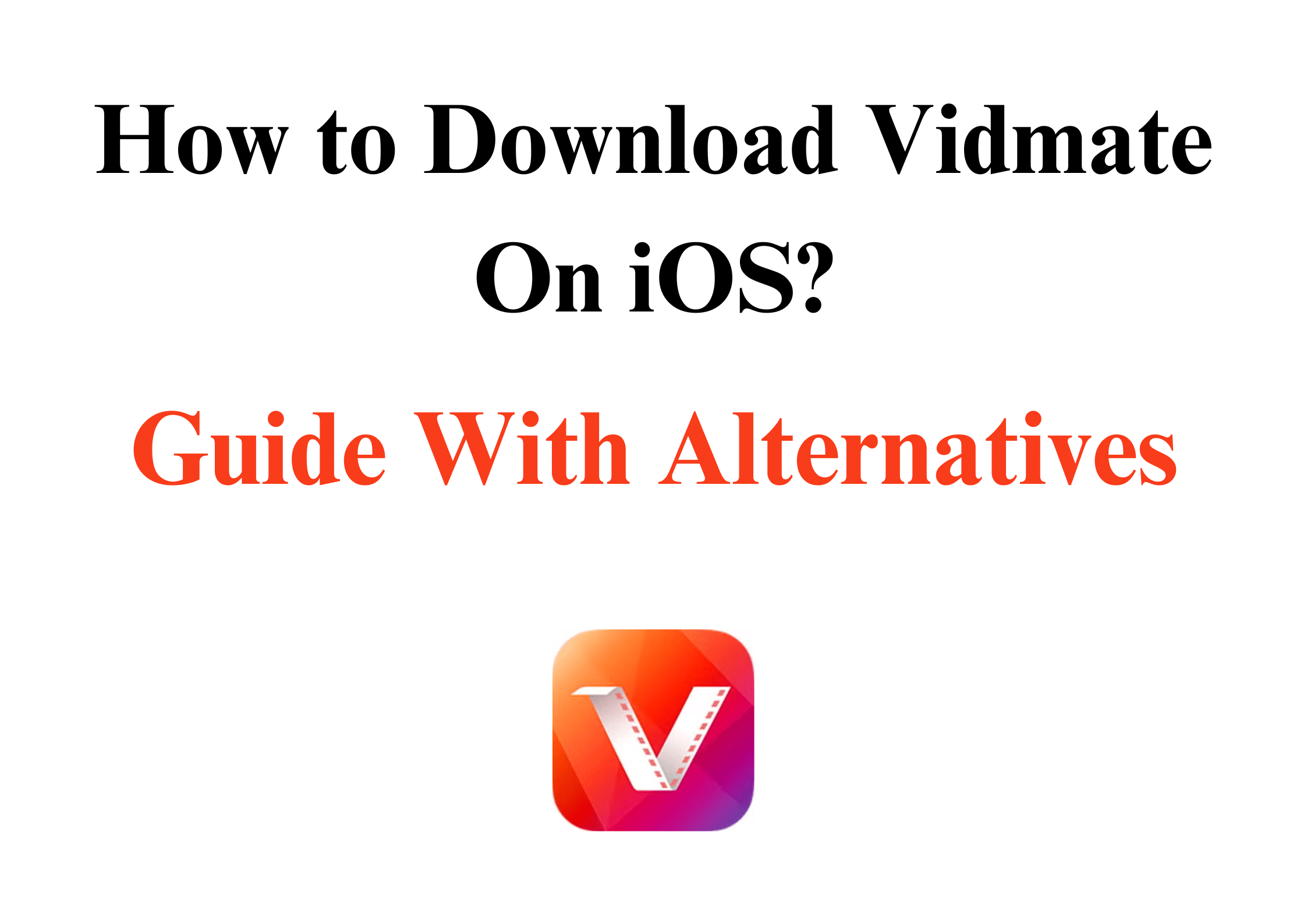
Vidmate is a popular video downloader app known for its ability to download high-quality videos and movies from various online platforms. While it is widely available for Android users, those who use iOS devices often wonder whether they can access Vidmate on their iPhones or iPads.
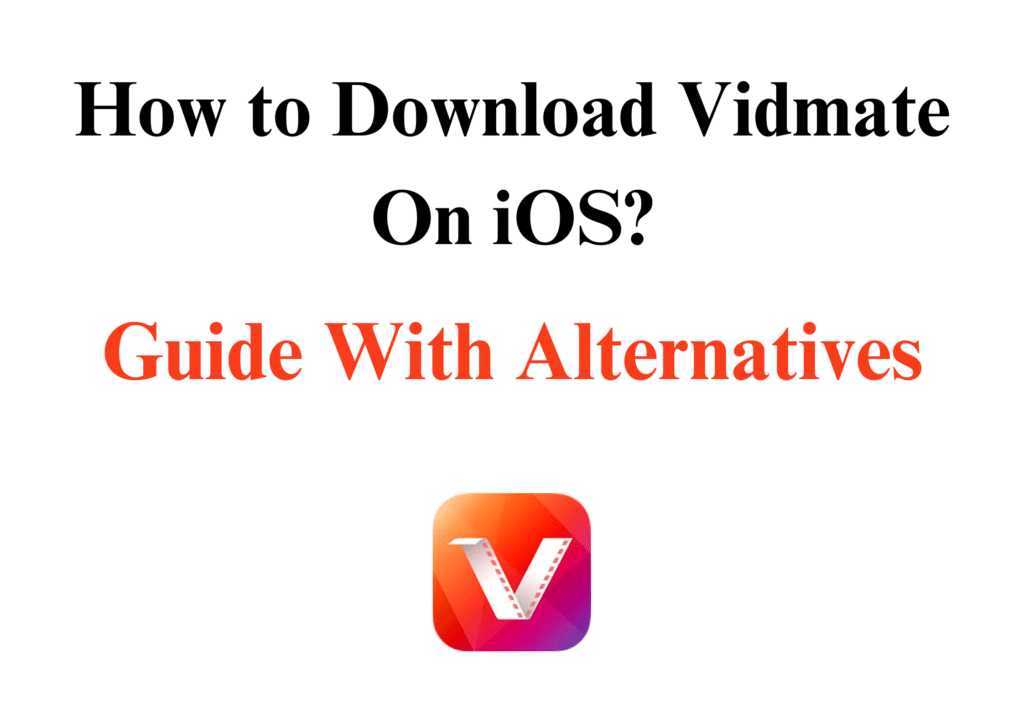
Unfortunately, Vidmate is not available for iOS through the App Store due to Apple’s strict policies regarding third-party video downloaders. However, this doesn’t mean iOS users are left without options. Let’s see how to download Vidmate for iOS (if possible) and offer alternative apps to help iPhone users download videos and movies for free.
As of now, Vidmate is not officially available for iOS. The app is primarily designed for Android devices, and there is no authorized version of Vidmate that iOS users can install through the App Store or any other legitimate source. iOS has stricter guidelines regarding third-party apps that allow video downloading from streaming services or social media platforms.
However, users might come across websites claiming to offer Vidmate for iOS. These websites often provide modified or unofficial versions of Vidmate, but downloading such apps can be risky. These versions might come with malware or hidden charges, which can compromise the security of your iPhone or iPad.
While Vidmate isn’t an option for iOS users, several reliable and safe alternatives allow iPhone and iPad users to download videos and movies directly to their devices. Here are some of the best alternatives:
Documents by Readdle is a versatile app that doubles as a file manager and a downloader for videos and other files. Though not specifically designed for video downloading, you can easily use this app to download videos from websites like YouTube, Dailymotion, and other streaming platforms by following these steps:
1. Download Documents by Readdle from the App Store.
2. Open the app and tap the built-in browser icon (which looks like a compass).
3. Navigate to a video downloading website like SaveFrom.net.
4. Paste the URL of the video you want to download.
5. Select the video quality and tap Download.
6. Once the download is complete, you can access the video directly in the app’s file manager.

Total Files is another excellent alternative for downloading videos and other content on iOS. It functions as a file manager with advanced downloading features. Here’s how you can download videos using this app:
1. Install Total Files from the App Store.
2. Open the app and tap the browser icon.
3. Visit a video downloading website such as y2mate.com or SaveFrom.net.
4. Paste the URL of the video you want to download.
5. Choose the video format and tap Download.
6. You can manage and play the downloaded video within the app.
MyMedia is another iOS app that allows users to download videos and music files directly to their devices. It works similarly to Documents by Readdle and Total Files.
1. Download MyMedia from the App Store.
2. Use the in-app browser to visit video download websites like SaveFrom.net.
3. Paste the URL of the video you want to download.
4. Select the desired resolution and download the file.
5. You can save and access the file within MyMedia or move it to your Photos app.
Video Downloader Pro is a dedicated video downloading app available for iOS. It allows users to download videos from various websites and streaming platforms.
1. Download Video Downloader Pro from the App Store.
2. Open the app and use the built-in browser to search for videos.
3. Once you find a video, tap the download button to save it.
4. You can access the video in the app’s download manager and save it to your Photos app.
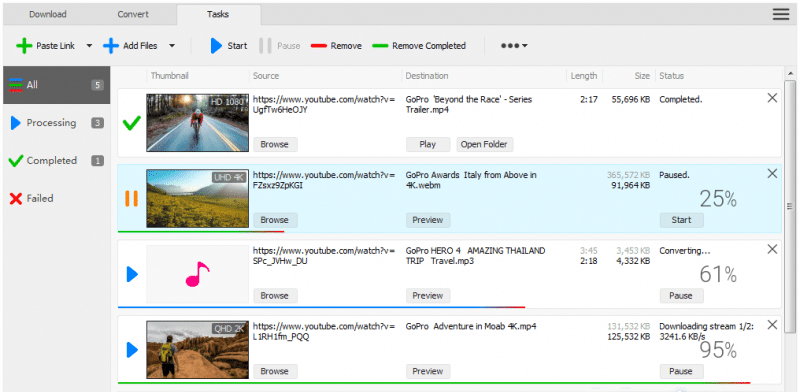
Although Snaptube is officially available for Android, some iOS users use it through a web-based version or third-party app stores like TutuApp or AppValley.
However, this method involves some risks, as third-party app stores often distribute unofficial versions of apps. If you download Snaptube for iOS through these sources, proceed cautiously and ensure you are not compromising your device’s security.
Vidmate is unavailable for iOS devices due to Apple’s strict policies on third-party video-downloading apps.
While some users might use third-party app stores, it’s generally not recommended due to potential security risks, including malware and hidden charges.

Some of the best alternatives include Documents by Readdle, Total Files, MyMedia, and Video Downloader Pro, all available in the App Store and providing secure ways to download videos.
YouTube’s terms of service prohibit downloading videos directly, but you can use third-party apps or websites to download videos for offline viewing. Make sure to respect copyright and content creator guidelines when downloading videos.
Yes, most apps allow you to choose the video resolution, including HD, depending on the source platform.
While Vidmate is a fantastic app for downloading videos on Android, it isn’t available for iOS due to Apple’s restrictive policies. However, iOS users can still access various reliable and safe apps, such as Documents by Readdle, Total Files, MyMedia, and Video Downloader Pro, to download videos and movies for free.
These alternatives offer a secure way to download and store media directly on your iPhone or iPad without risking security or violating App Store policies.